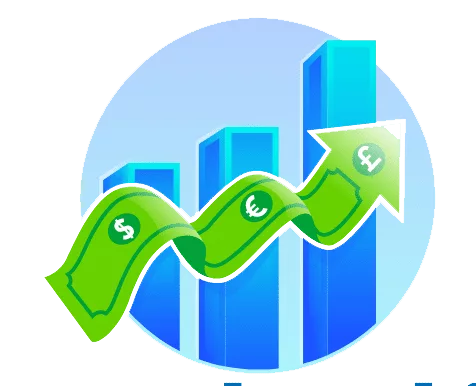Looking for seamless ways to manage your finances and improve your budgeting skills? Look no further! In this article, we present to you the top 10 budgeting apps specially designed for beginners. Whether you’re new to budgeting or just looking for a more convenient way to track your expenses, these user-friendly apps offer a range of features to help you stay on top of your financial goals. From expense tracking to goal setting and even personalized financial advice, these apps are sure to make budgeting a breeze. So, let’s dive in and discover which budgeting app is the perfect fit for you!

1. Mint
Overview of Mint
Mint is a popular budgeting app that helps you manage your finances and track your spending. It is a free app that allows you to connect your bank accounts, credit cards, and other financial institutions to provide you with a comprehensive view of your financial health.
With Mint, you can easily create budgets, track your expenses, and set financial goals. The app automatically categorizes your transactions, making it easy to see where your money is going. It also provides personalized insights and tips to help you save money and make wiser financial decisions.
Key features of Mint
- Account syncing: Mint allows you to sync your bank accounts, credit cards, loans, and other financial accounts in one place. This makes it easy to track your spending and manage your money effectively.
- Budgeting tools: Mint provides budgeting tools that allow you to set spending limits for different categories and track your progress. The app sends alerts when you exceed your budget or when bills are due, helping you stay on top of your expenses.
- Financial goal tracking: Whether you’re saving for a vacation, a down payment on a house, or paying off debt, Mint allows you to set financial goals and track your progress. The app provides insights and recommendations to help you achieve your goals faster.
- Credit score monitoring: Mint provides you with access to your credit score and credit report. It alerts you to any changes or suspicious activity, helping you protect your credit and identity.
Pros and cons of using Mint
Pros:
- Free to use: Mint is a free app, making it accessible to everyone.
- User-friendly interface: The app is easy to navigate and provides a visually appealing interface.
- Comprehensive financial view: Mint allows you to see all your financial accounts in one place, giving you a holistic view of your finances.
- Automated categorization: Mint automatically categorizes your transactions, saving you time and making it easy to track your spending.
- Customizable budgets: You can personalize your budgets based on your spending habits and financial goals.
Cons:
- Advertisements: Mint displays targeted advertisements based on your spending habits, which some users may find intrusive.
- Limited investment features: While Mint provides basic investment tracking, it may not be suitable for users with complex investment portfolios.
- Security concerns: As with any financial app, there is always a risk of security breaches. However, Mint uses encryption and other security measures to protect your data.
How to use Mint for budgeting
- Sign up and create an account on the Mint website or mobile app.
- Connect your financial accounts by linking your bank accounts, credit cards, loans, and other financial institutions.
- Set up your budget by creating spending categories and allocating a monthly budget for each category.
- Monitor your spending by regularly reviewing your transactions and categorizing any uncategorized expenses.
- Track your progress and adjust your budgets as needed. Use the app’s insights and recommendations to improve your financial habits and reach your goals.
2. You Need a Budget (YNAB)
Overview of YNAB
You Need a Budget, commonly known as YNAB, is a budgeting app designed to help users gain control of their finances and build healthy money habits. YNAB follows a unique approach called the “Four Rules” that aims to empower users to assign every dollar a job and prioritize their spending.
Key features of YNAB
- Rule-based budgeting: YNAB’s Four Rules guide users in assigning their income to different categories, helping them make informed spending decisions.
- Live syncing: The app syncs in real-time across multiple devices, allowing users to track their spending and budgets on the go.
- Goal tracking: YNAB helps users set and track financial goals, such as paying off debt, saving for emergencies, or planning for retirement.
- Reporting and analytics: YNAB provides detailed reports and visualizations to help users understand their spending patterns and make informed financial decisions.
Pros and cons of using YNAB
Pros:
- Rule-based approach: YNAB’s unique Four Rules methodology helps users develop healthy money habits and prioritize their spending.
- Real-time syncing: The app syncs across multiple devices, allowing users to track their finances and budgets anytime, anywhere.
- Goal-oriented: YNAB focuses on setting and achieving financial goals, helping users stay motivated and accountable.
- Community support: YNAB has an active online community where users can seek advice, share success stories, and find inspiration.
- Educational resources: YNAB offers educational resources, including articles, videos, and webinars, to help users improve their financial literacy.
Cons:
- Learning curve: YNAB’s unique budgeting approach may take some time for users to fully understand and implement.
- Cost: YNAB offers a free trial but has a monthly or annual subscription fee. Some users may find the cost prohibitive.
How to use YNAB for budgeting
- Sign up for an account on the YNAB website or mobile app.
- Follow the Four Rules of YNAB: Give every dollar a job, embrace your true expenses, roll with the punches, and age your money.
- Connect your financial accounts for real-time syncing and transaction tracking.
- Set financial goals and allocate your income to different categories based on your priorities.
- Keep track of your spending, adjust your budget as needed, and regularly review your progress and reports to stay on track.
3. PocketGuard
Overview of PocketGuard
PocketGuard is a budgeting app that provides users with a simplified way to manage their finances and track their spending. It helps users stay on top of their bills, save money, and achieve their financial goals.
Key features of PocketGuard
- Automatic transaction categorization: PocketGuard automatically categorizes your transactions to provide you with an accurate view of your spending habits.
- Bill tracking and reminders: The app helps you stay on top of your bills by tracking due dates and sending you reminders.
- Personalized budgeting: PocketGuard creates a personalized budget based on your income, expenses, and financial goals.
- Savings goals and progress tracking: Set savings goals and track your progress towards them to stay motivated and achieve your financial milestones.
Pros and cons of using PocketGuard
Pros:
- Simplified budgeting: PocketGuard provides a simple and intuitive interface that makes budgeting easy for beginners.
- Real-time tracking: The app updates your transactions in real-time, giving you an accurate snapshot of your spending.
- Bill tracking: PocketGuard helps you keep track of upcoming bills, ensuring that you never miss a payment.
- Savings goals: Set savings goals within the app and track your progress to stay motivated.
- Financial insights: PocketGuard provides you with insights and recommendations to help you make smarter financial decisions.
Cons:
- Limited customization: PocketGuard’s simplicity may limit customization options for advanced budgeting needs.
- Free version limitations: While PocketGuard offers a free version, some features are only available with the paid subscription.
How to use PocketGuard for budgeting
- Download and install the PocketGuard app from your app store.
- Create an account and link your bank accounts, credit cards, and other financial institutions.
- Set up your budget by inputting your income, expenses, and financial goals.
- Monitor your spending by reviewing your transactions and ensuring they are accurately categorized.
- Use the app’s insights and recommendations to make adjustments to your budget and achieve your savings goals.
Continue the article with the remaining 7 budgeting apps.